Automating Contract-to-Invoice Workflow with PandaDoc and Quickbooks Online
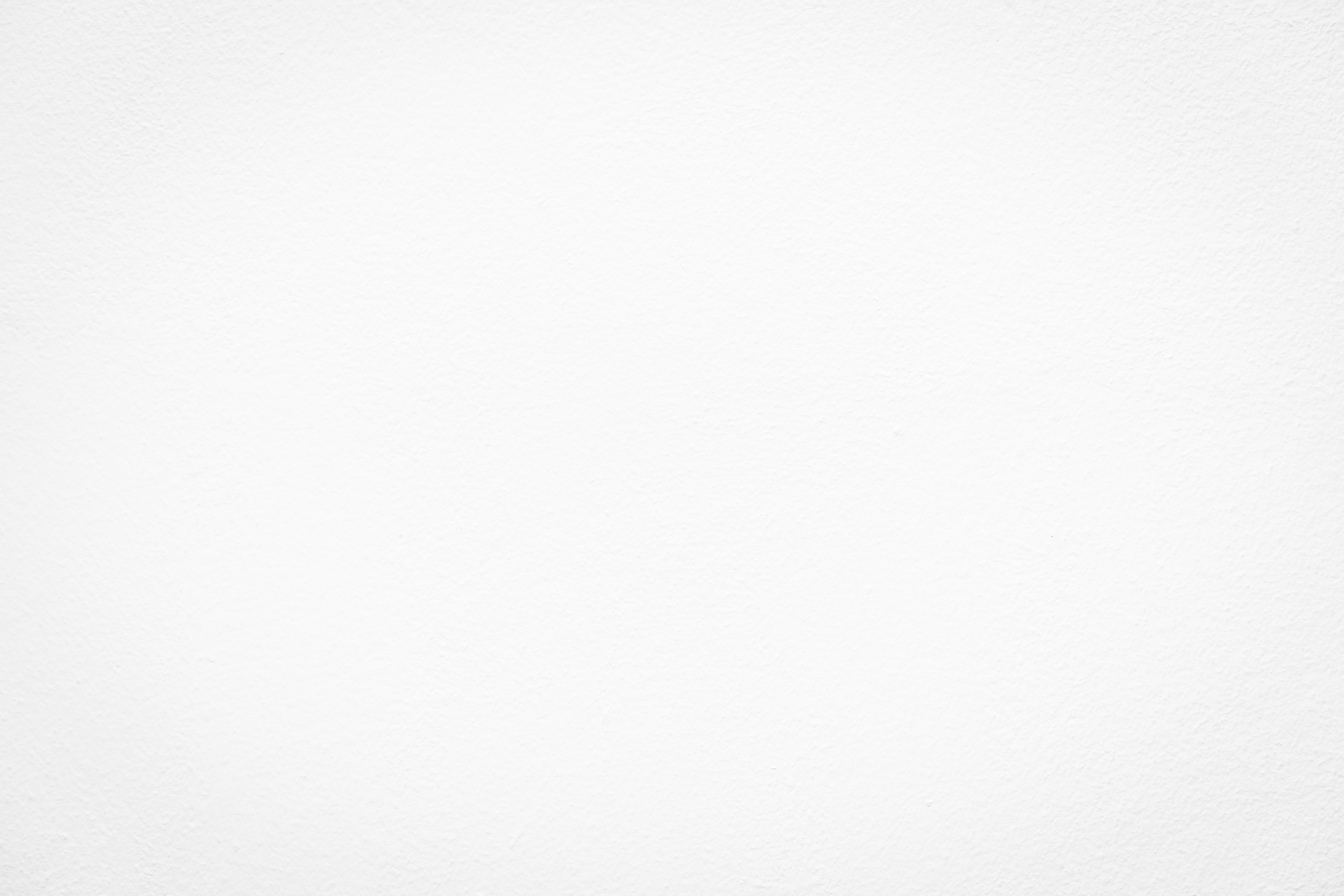
The Client
The client is sn education data services provider who uses PandaDoc for contracts and QuickBooks for accounting.
The Problem
They needed to automatically generate and send invoices when customers signed contracts in PandaDoc. Sales agents were manually checking for signed contracts, creating invoices in QuickBooks, and sending them to customers - causing delays in payment collection and taking up valuable selling time.
The Solution
Using Zapier, we connected PandaDoc to QuickBooks to automate the entire contract-to-invoice workflow:
- When a contract is signed in PandaDoc by a client, Zapier detects it immediately through PandaDoc's document completion trigger
- A technical challenge was that payment terms were embedded within the contract document itself, rather than being available as a standard PandaDoc field. This meant the terms couldn't be accessed through PandaDoc's normal data field.
- We used DocParser to extract the payment terms from specific positions in the contract template
- The system checks if the customer exists in QuickBooks:
- If they exist, their information is retrieved
- If they're new, a customer record is automatically created
- An invoice is automatically generated in QuickBooks based on the contract details
- The invoice is immediately sent to the client email
The system handles two types of payment terms:
- Due on Receipt: Invoice sent immediately
- Net 30: Invoice sent with 30-day payment terms
Systems Integrated
- PandaDoc
- QuickBooks Online
- DocParser
- Zapier
Need support setting this up? We can help!
Streamline your business operations by automating your contract-to-invoice process using PandaDoc, QuickBooks Online, and Zapier. Let us help you save time and increase efficiency—book a call with us today!
