From Ramp Expenses to Invoice PDF with 1 click
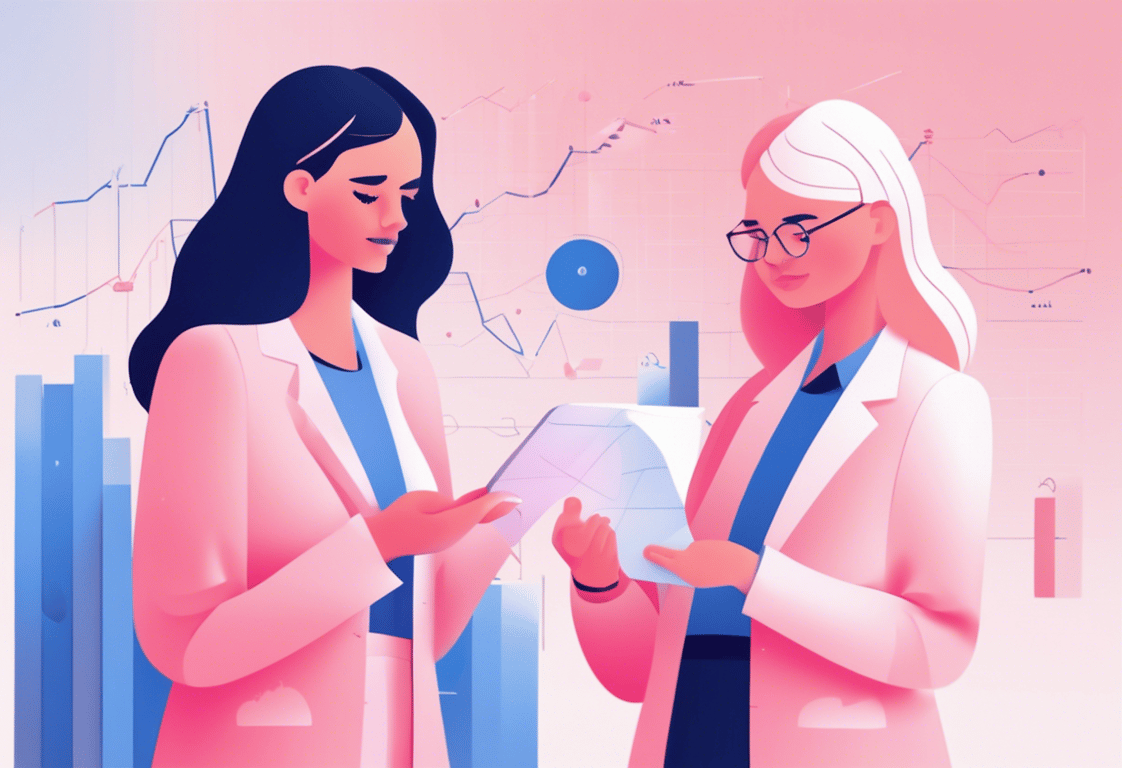
TABLE OF CONTENTS
The Client
WWC is a private investment firm specializing in leveraged buyouts, recapitalizations, and investments in leading middle-market companies.
Currently, their Accounting Department uses Tally to generate invoices based on expenses.
To centralize expense management, they have subscribed to Ramp, a spend management platform for companies.
The Problem
Ramp in itself is a great tool for teams to charge expenses to their company. However, it doesn't offer a tool for the Accounting Department to categorize expenses, assign them to clients, and generate single invoices from many expenses.
Tally works perfectly for creating invoices from expenses but doesn't connect with Ramp.
WWC wants a place where they can:
- List unpaid expenses
- Categorize expenses by client
- Generate invoices from selected expenses
The Solution
We have designed an internal interface for the Accounting team.
This interface displays all Ramp expenses.
Accountants can select expenses related to a specific project or client.
By clicking a button, the selected expenses are consolidated into a single PDF invoice, which includes images of the expenses.
The generated invoice can then be linked to a specific client and prepared for sending.
Tech Used
- Retool for the interface
- Retool for automation
- Ramp API to pull data
- DocSpring to generate invoices
This also works with
- Brex instead of Ramp
- Airtable instead of Retool
