How to Automate PandaDoc and QuickBooks Integration Using Zapier: A Comprehensive Guide
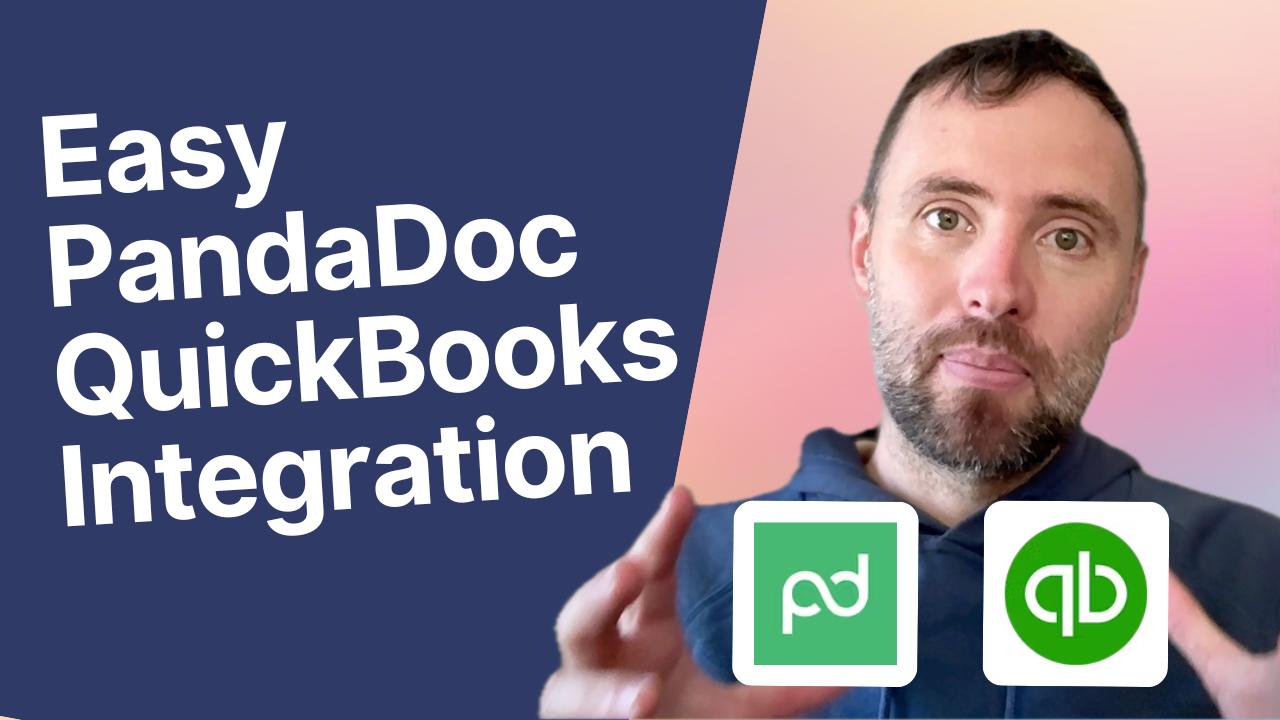
TABLE OF CONTENTS
Are you tired of manually creating QuickBooks invoices after your clients sign PandaDoc documents? In this comprehensive guide, I'll show you how to automate this process using Zapier, creating a seamless workflow that saves time and reduces errors in your billing process.
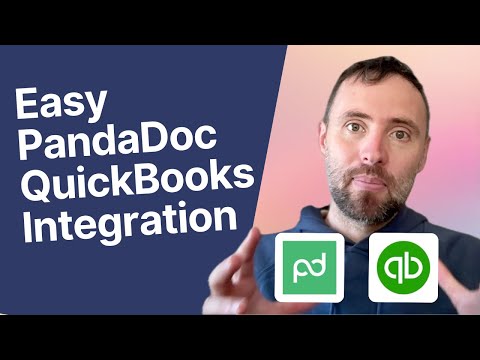
The Power of PandaDoc and QuickBooks Integration
Before diving into the automation setup, let's understand why this integration is crucial for your business:
- Streamlined Document Workflow: Eliminate manual data entry between your document management and accounting systems
- Enhanced Security: Leverage PandaDoc's industry-leading security features while maintaining QuickBooks' robust accounting capabilities
- Faster Payment Processing: Accelerate your payment cycle by automatically generating and sending invoices upon document completion
- Unified Customer Management: Keep customer data synchronized across both platforms for consistent record-keeping
- Real-time Data Visibility: Access comprehensive views of your bills, invoices, and sales data in one centralized location
What You'll Achieve
This automation will create a seamless workflow that:
- Detects when a document is completed in PandaDoc
- Automatically creates a corresponding invoice in QuickBooks
- Sends the invoice to your client immediately
- Transfers all line items and pricing details accurately
- Maintains consistent records across both platforms
The Step-by-Step Integration Process
1. Setting Up the PandaDoc Trigger
Start by creating a new Zap in Zapier with PandaDoc as your trigger app:
- Choose "Document Completed" as your trigger event
- Configure it to monitor specific documents or templates
- Connect your PandaDoc account to Zapier
- Test the trigger with a recently completed document
2. Handling Customer Information
The next crucial step is managing customer data effectively:
- Use Zapier's Formatter utility to split email addresses from the PandaDoc array
- Configure the customer search in QuickBooks using the formatted email
- Maintain consistent sender and recipient order in PandaDoc for simplified processing
- Ensure customer records exist in QuickBooks beforehand
3. Managing Products and Services
For accurate product information transfer:
- Use QuickBooks' "Find Products" action for multiple items
- Configure matching using PandaDoc's pricing table items
- Choose between product names or SKUs for matching
- Ensure consistent product naming across both platforms
4. Creating and Sending the Invoice
Execute the final steps:
- Creating the invoice in QuickBooks:
- Use the customer ID from the previous step
- Map products using their QuickBooks IDs
- Transfer quantities and pricing from PandaDoc
- Configure optional fields based on your business needs
- Sending the invoice:
- Use the "Send Invoice" action in QuickBooks
- Reference the newly created invoice ID
- Optionally specify a custom email address
- Let QuickBooks use the customer's primary email if preferred
Key Benefits for Your Business
1. Accelerated Deal Closure
Most businesses report significant reductions in closing time after implementing this integration. The automated workflow eliminates delays between document signing and invoice generation, keeping your sales process moving smoothly.
2. Enhanced Customer Experience
Your clients benefit from a seamless process:
- Sign documents electronically with just a few clicks
- Receive invoices immediately after signing
- Access a consistent, professional experience throughout the sales cycle
- Make payments more efficiently
3. Improved Financial Management
The integration provides:
- Real-time visibility into pending and completed sales
- Automated invoice generation for faster payments
- Synchronized financial records across platforms
- Reduced errors from manual data entry
Industry-Specific Applications
For Professional Services
- Streamline client onboarding processes
- Automate service agreement workflows
- Track billable hours and project payments
- Maintain professional documentation standards
For Sales Teams
- Accelerate proposal-to-payment cycles
- Automate follow-up processes
- Track deal progress and payment status
- Maintain accurate sales records
For Small Businesses
- Reduce administrative overhead
- Improve cash flow management
- Maintain professional documentation
- Scale operations efficiently
Best Practices and Tips
- Customer Management
- Ensure customers exist in QuickBooks beforehand
- Consider creating an automated workflow for adding new customers
- Maintain consistent customer data across platforms
- Product Consistency
- Keep product names or SKUs consistent between systems
- Regularly audit product listings for accuracy
- Document any special product handling requirements
- Email Handling
- Use consistent email addresses across platforms
- Consider using QuickBooks' stored primary email addresses
- Document any special email routing requirements
Security and Compliance
The integration maintains high security standards:
- Industry-leading eSignature security
- Secure data transmission between platforms
- Compliance with electronic signature laws
- Protected customer information
Going Beyond QuickBooks
This automation approach isn't limited to QuickBooks. Similar principles apply when connecting PandaDoc with:
- Other accounting software like Xero
- Project management tools such as Monday, Asana, or Hive
- Various other business applications through Zapier
Need support setting this up? We can help!
While this automation is relatively straightforward to set up, you might have specific requirements or need additional customization. If you need assistance with:
- Setting up this integration
- Handling complex workflow requirements
- Connecting PandaDoc with other applications
- Creating custom automation solutions
Feel free to reach out for a free discovery call. We specialize in helping businesses streamline their document and payment workflows through intelligent automation.
