How to Automatically Route Guesty Messages When Managing Different Types of Properties
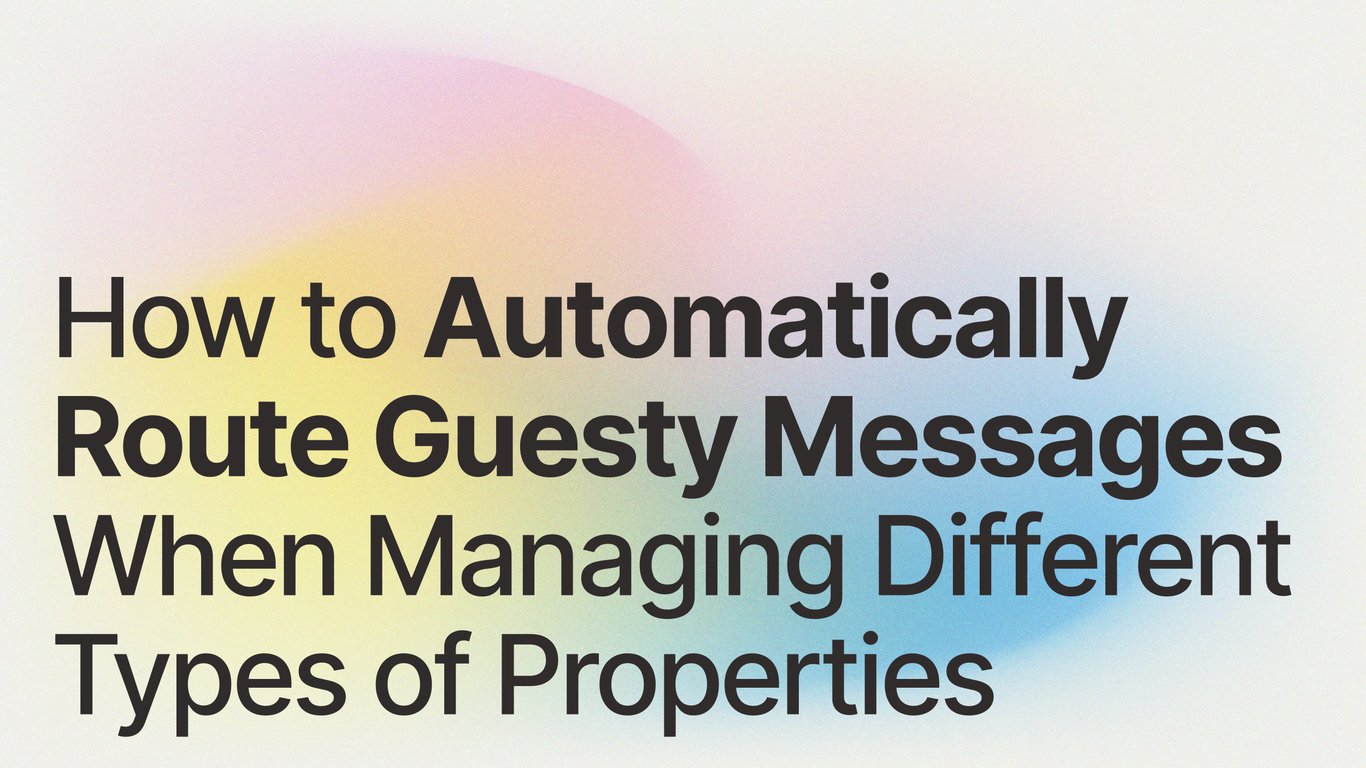
Are you managing both hotels and vacation rentals through Guesty? If your team is manually sorting through a unified inbox to figure out which messages belong to which property type, you're wasting valuable time and risking delayed responses to guests.
The Common Struggle
Picture this: A guest message comes in through your Guesty inbox. Your hotel specialist has to check if it's actually for a vacation rental before forwarding it to the right team member. Meanwhile, the clock is ticking on your response time, and your team is getting frustrated with the constant message shuffling.
You're not alone. As property management companies expand their portfolios to include different types of properties, the challenge of routing guest communications efficiently becomes more pressing.
A Real-World Solution
Recently, a property management company in Hawaii faced this exact challenge. They were managing:
- A boutique hotel property
- Multiple vacation rental units
- All communications through Guesty's unified inbox
Their team members were specialists:
- One handled all hotel guest communications
- Another managed vacation rental guest messages
- A third team member provided coverage on their days off
The manual sorting was eating up valuable time and creating unnecessary stress.
The Automated Fix
The solution? A custom Zapier workflow that automatically routes messages based on property type. Here's how it works:
- Message Detection: When a new message arrives in Guesty
- Property Identification: The system identifies which property the message is about
- Automatic Classification: Checks whether it's a hotel or vacation rental property
- Smart Routing: Sends a notification to the right team member's Slack channel
The Benefits
Property managers who implement this solution see immediate improvements:
- Team members only receive relevant messages
- Faster response times to guest inquiries
- Reduced stress and confusion among staff
- Better coverage during time off
- Scalable system as properties are added
Implementation Tips
If you're considering implementing a similar solution:
- Property Tagging: Ensure your properties are properly tagged in Guesty (e.g., "Hotel" or "Vacation Rental")
- Team Organization: Define clear responsibilities for each team member
- Coverage Planning: Set up routing rules for staff days off
- Communication Channels: Choose notification methods that work best for your team (e.g., Slack, email)
Beyond Basic Routing
The real power of this solution is its flexibility. You can:
- Add new team members easily
- Adjust routing based on schedules
- Scale up as you add more properties
- Maintain different communication styles for each property type
Take Action
Still manually sorting through your Guesty inbox? Here's what you can do:
- Audit your current message handling process
- Document how much time your team spends routing messages
- Calculate the impact on response times
- Consider implementing an automated routing solution
Want to learn more about implementing automated message routing for your properties? Contact us to discuss how this solution can work for your specific setup.
