How to Build an AI Email Auto-Responder Using Zapier: A Step-by-Step Guide
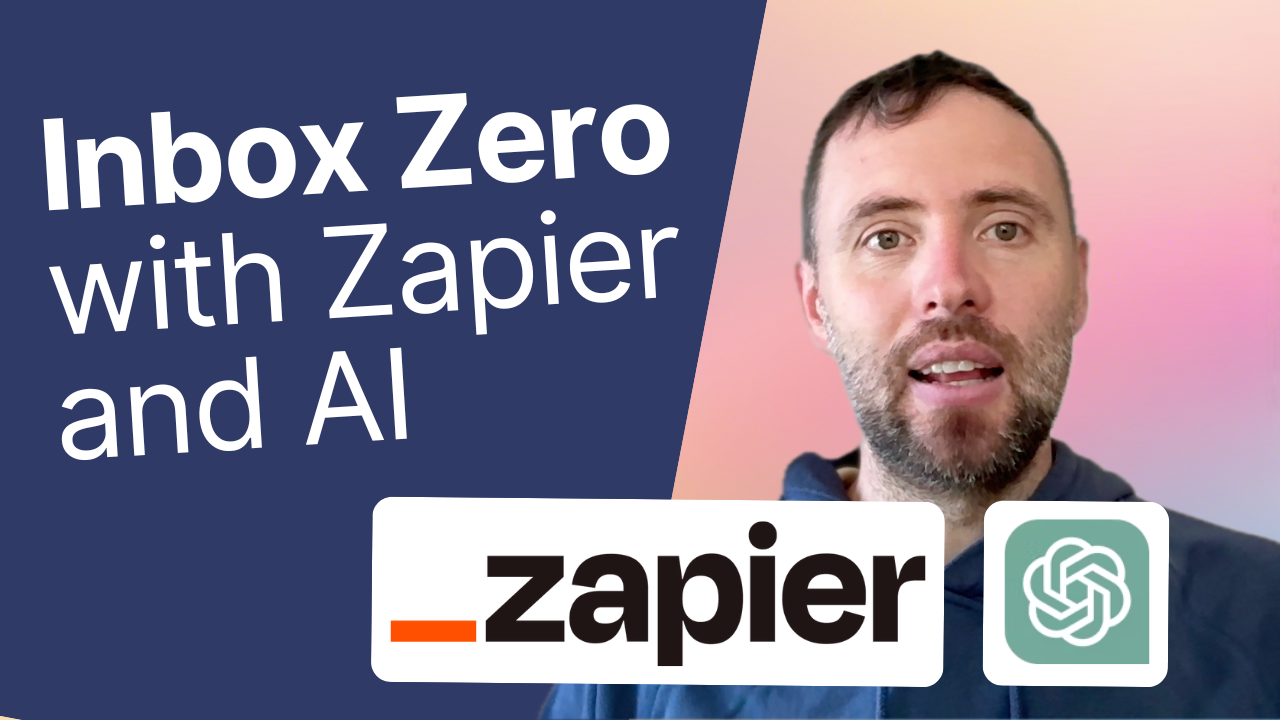
Ever dreamed of reaching inbox zero while maintaining personalized communication with your contacts? In this comprehensive guide, we'll explore how to create an AI-powered email auto-responder that learns from your communication style and gets better over time.

The Basic Setup
The foundation of this automation system is built entirely in Zapier, connecting Gmail (or Outlook) with ChatGPT. Here's how the basic version works:
- A new email arrives in your inbox
- The email content is sent to ChatGPT for processing
- ChatGPT generates a response
- A draft email is created in Gmail for your review
This simple workflow ensures that while responses are automated, you maintain control over what actually gets sent.
Advanced Features and Filtering
To make the system more sophisticated, you can implement several layers of filtering:
- Exclude promotional emails
- Filter out transactional notifications
- Skip emails from specific team members or domains
- Create a database of filter rules that updates automatically
One clever hack involves using Gmail labels: when you apply a specific label to an email, an automation adds that filter to your database and removes the label, providing visual confirmation that the rule has been implemented.
Training Your AI Assistant
The system becomes more powerful through two key components:
1. Zapier Chatbots
- Free to use
- Allows custom instructions and context
- Can connect to various AI models
- Reduces overall automation costs
2. Knowledge Base Integration
- Train the bot on your website content
- Import PDF documentation
- Create and maintain a FAQ database
- Automatically learn from your sent emails
The Learning Loop
Perhaps the most impressive aspect of this system is its ability to learn from your actual email responses. Here's how it works:
- The system monitors your sent emails
- It extracts the original question and your response
- This data is automatically added to the knowledge base
- Future responses become more aligned with your communication style
Results and Performance
The effectiveness of this system has been remarkable:
- Initial success rate: ~30% of generated responses required minimal editing
- Current success rate: 60-70% of responses are ready to send with minor or no adjustments
Best Use Cases
This automation system is particularly effective for:
- Customer support departments
- Sales teams
- Marketing communications
- E-commerce businesses
- Service-based companies with standardized offerings
- Organizations handling repetitive inquiries
Implementation Tips
- Start with the basic version and gradually add complexity
- Regularly review and update your knowledge base
- Maintain human oversight of all outgoing communications
- Use filters strategically to avoid inappropriate automated responses
- Consider your specific business context when customizing the system
Final Thoughts
While AI-powered email automation isn't perfect, it's becoming increasingly sophisticated and useful. This system offers a practical approach to managing email overload while maintaining personalized communication with your contacts. By combining the power of Zapier, ChatGPT, and custom knowledge bases, you can create a robust solution that learns and improves over time.
Whether you're looking to improve response times, reduce email management overhead, or simply achieve the elusive inbox zero, this automation framework provides a solid foundation for your email management strategy.
Remember: The goal isn't to completely automate your communication but to streamline it while maintaining quality and personal touch. Start small, iterate based on results, and watch your email efficiency transform.
Need support setting this up? We can help!
Unlock the power of AI-driven email management with our customized solutions using Zapier and ChatGPT. Streamline your communication and enhance productivity—book a free consultation today to discover how we can tailor this system for your needs.
