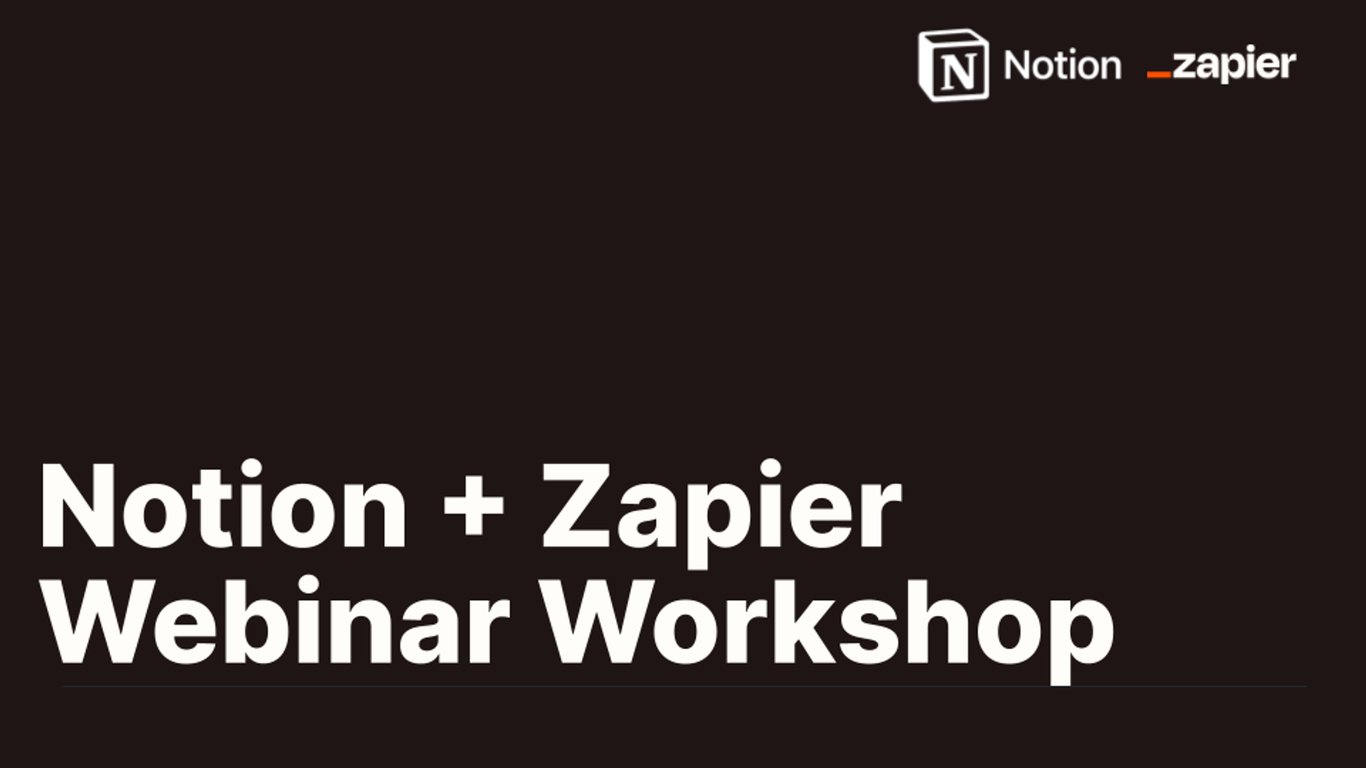
Questions and AnswersBook your free 30min consultationTasks ManagementTasks from Email 📧Tasks from Slack *️⃣Tasks from TickTick 🧋Tasks from Audio Notes 🗣️Bring Tasks to Notion From More AppsTeam ProductivityLeads Requests - Typeform to Notion 📇Escalate Zendesk Tickets to Tier 2 Support or Dev Team 🧘♀️Slack Notion Chatbot (Wikimate 🧑🦰)
Thanks for joining us on the official Zapier and Notion Webinar!
Here’s the link to the webinar:
Questions and Answers
And here are your questions answered on YouTube:
And here each question separately:
Table view
Name
Question
Video
Is it possible for zapier to have different order status as triggers and automatically send different emails to my customers?
I'm building a CRM in Notion. I started with a template, but I need to add functionality that I want. What's the best way to track touchpoints with leads? Is it just sending your emails from Gmail to Notion and tracking the dates for reminders?
About your answer about integrating Calendly with Zapier, Is it possible to show each client their schedule without showing others' appointments?
I want to automate some process completely inside of Notion, like changing a label when a specific deadline comes. There is anyway that I can do that with Zapier?
Here you’ll find links to the mentioned use cases and to secure your 30min free consultation.
Book your free 30min consultation
Let’s talk about your Notion and Zapier projects.
You’ll be matched with either Andrés or Paul.


And now the use cases mentioned in the webinar.
Tasks Management
App switching takes from your mental bandwidth. Email, Slack, CRM, PM Tool, Calendar… all claim for your attention. Managing all of it becomes a true job.
Managing tasks in Notion is much efficient than being reactive to notifications coming from all your different apps.
With Zapier, you can bring all your tasks from different sources into Notion.
First step, copy the database template.
Tasks from Email 📧
Transform an email into a task while managing your incoming email, without leaving your inbox.
Tasks from Slack *️⃣
Transform any Slack message into a task with a simple emoji 😀, while planning with your colleagues.
I used Slack in this example, but MS Teams can be used too.
Tasks from TickTick 🧋
Take notes on the go. Then complete your tasks on desktop. Mirror TickTick tasks to a Notion database.
This case is built on 3 zaps. One to create new tasks from TickTick into Notion, one to keep tasks up to date TickTick→ Notion, and one to mark tasks completed Notion → TickTick.
As an alternative, we can create a zap that will update tasks from Notion → TickTick as well.
Other apps that could be used are Google Tasks, Microsoft To Do, or Todoist.
Tasks from Audio Notes 🗣️
The idea is to create tasks by talking and recording an audio note instead of using the keyboard.
You can use this workflow to create tasks, notes, content, or meditate.
Once you record an audio note, the automation will create an entry that you can later polish with Notion AI before completing, assigning, publishing or sharing.
You can use it for:
- Tasks
- Sales Calls
- Brain dump
- Content Generation
- Podcasting
- Meditation
What you need:
- An audio recorder app on your phone
- Dropbox or Google Drive on your phone, synced to the same folder used by the audio recorder
Bring Tasks to Notion From More Apps
The list of apps you can sync with your Notion tasks database doesn’t stop there.
You can create new tasks entires from Google or Outlook Calendar events, from Calendly bookings, Salesforce won deals, Typeform submission, etc.
Team Productivity
Different teams need to align on deals, projects, invoices, demos, and so on.
Each team use different software.
And you see? This circles back to what we said before about having your team work on the app they perform the best.
Leads Requests - Typeform to Notion 📇
Make your Marketing team talk with your Sales team.
Store leads requests in your Notion CRM so your team can be activated on each request.
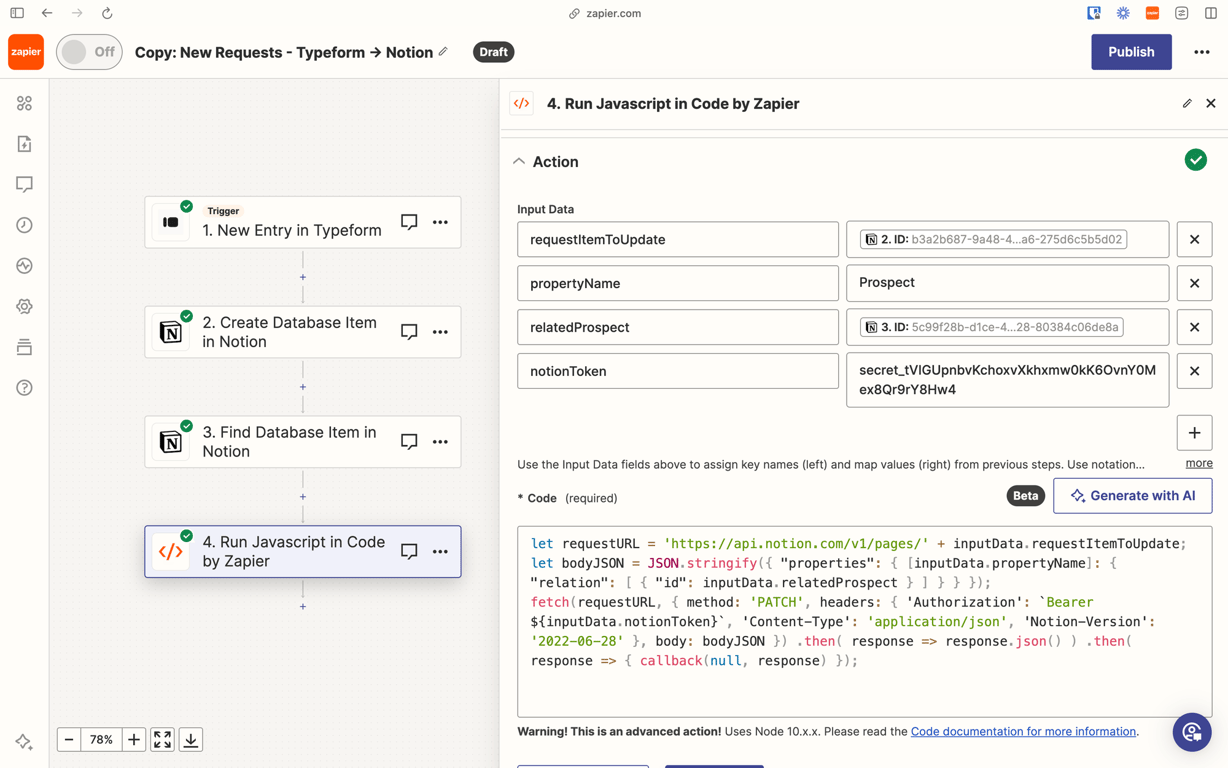
Here’s the Javascript code snippet you can copy and paste in the Code by Zapier action:
let requestURL = 'https://api.notion.com/v1/pages/' + inputData.requestItemToUpdate; let bodyJSON = JSON.stringify({ "properties": { [inputData.propertyName]: { "relation": [ { "id": inputData.relatedProspect } ] } } }); fetch(requestURL, { method: 'PATCH', headers: { 'Authorization': `Bearer ${inputData.notionToken}`, 'Content-Type': 'application/json', 'Notion-Version': '2022-06-28' }, body: bodyJSON }) .then( response => response.json() ) .then( response => { callback(null, response) });
Other form builders you can integrate with Notion: Google Forms, Zapier Interfaces, Jotform, WPForms, CognitoForms.
Escalate Zendesk Tickets to Tier 2 Support or Dev Team 🧘♀️
From Zapier forum:
When a ticket is tagged ‘feature request’ I’d like it to populate a line on a Notion table to include 3 fields from the ticket.
Store Bugs or Features and notify the correct team, no need for dev teams have access to Zendesk.
Ticket Escalation, Zendesk → Notion
Ticket De-escalation, Notion → Zendesk
Slack Notion Chatbot (Wikimate 🧑🦰)
- Notion stores all company knowledge, but someone needs to log in and find it
- Internal use: Junior consultants ping Senior consultants for edge cases on Slack, for information that is already on Notion
- External use: reply standard customer questions,
- You’d like to see Notion AI capabilities outside Notion
