How to Integrate OpenPhone with Monday.com CRM for SMS Text and Call Recordings

Integrating OpenPhone, a powerful texting software, with Monday CRM can streamline your communication processes. In this guide, we'll walk you through setting up automations using Zapier to manage SMS and call recordings within Monday.
Get 10% discount on your OpenPhone subscription!
Use this link to sign up: https://get.openphone.com/connex-digital
Check More Monday - OpenPhone integrations:
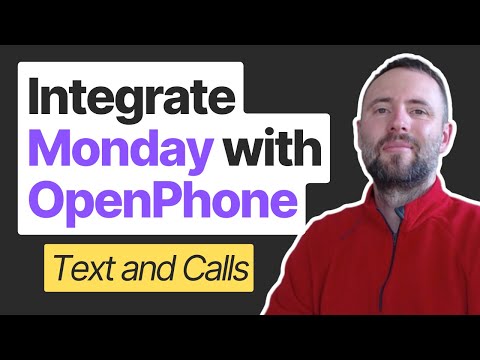
Step 1: Understanding the Integration
Open Monday and locate the contact's update section where you want all SMS and call records to appear. This integration allows you to read incoming and outgoing SMS, as well as call recordings directly in Monday.
Step 2: Setting Up the Automation on Zapier
Zapier connects applications and automates tasks. Start by creating a free account on Zapier, log in, and begin setting up your Zaps. Think of automations in terms of "When this happens, do that." For instance, when an incoming SMS is received, it should automatically be recorded in Monday.
Select OpenPhone as your trigger app. If you don't have OpenPhone, sign up using the link provided for a discount. The trigger event should be "Incoming Message Received." Configure your account and test the trigger to ensure it pulls the correct data from OpenPhone. This data includes the sender's number, message body, and more.
Step 3: Configuring Monday Actions
Search for the Monday connector in Zapier. Choose the "Create Update" action. You'll need to find the item ID for your contact in Monday. Use the "Get Item by Column Value" action to search for the contact by phone number. Format the phone number to match Monday's requirements if necessary.
Step 4: Finalizing the Setup
Map the fields from OpenPhone to Monday, ensuring the SMS content is recorded correctly. Test the setup to confirm that the integration works seamlessly. Once verified, publish the Zap so it starts working automatically.
Conclusion
By following these steps, you can integrate OpenPhone with Monday to manage SMS and call data efficiently. This automation saves time and reduces manual entry. Stay tuned for more guides on how to enhance your workflows with Zapier and other tools.
