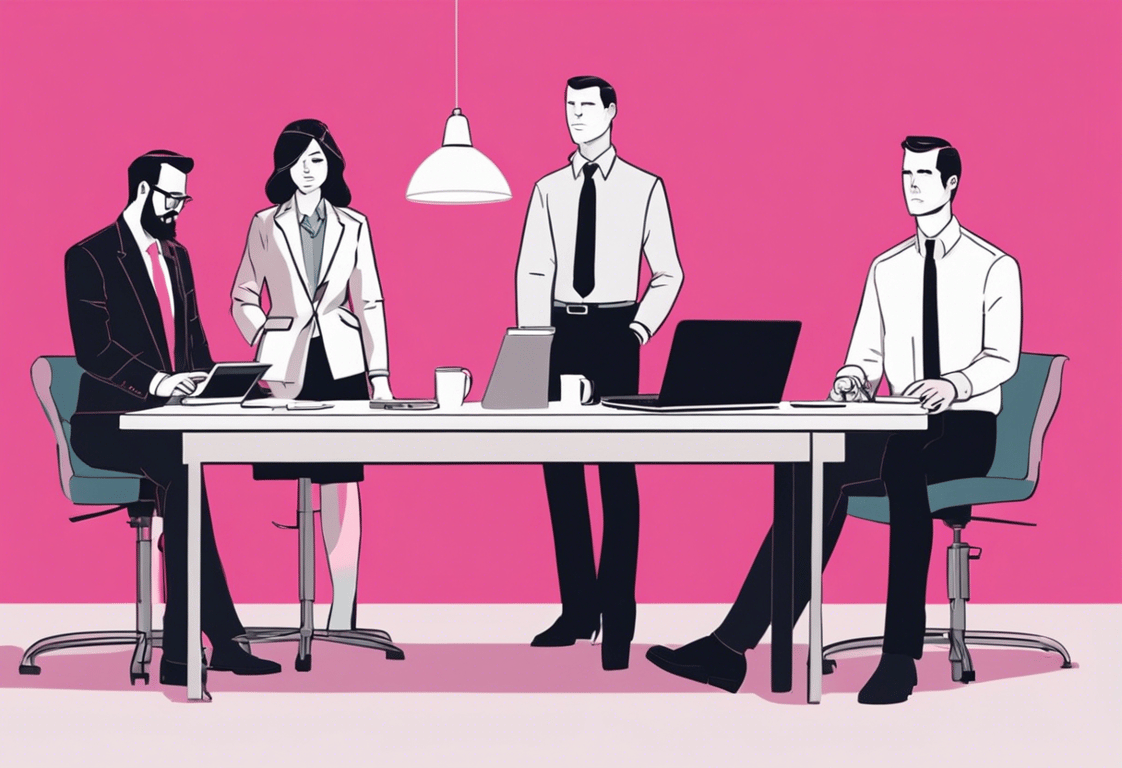Zap Naming Conventions: A Guide to Organized Automation
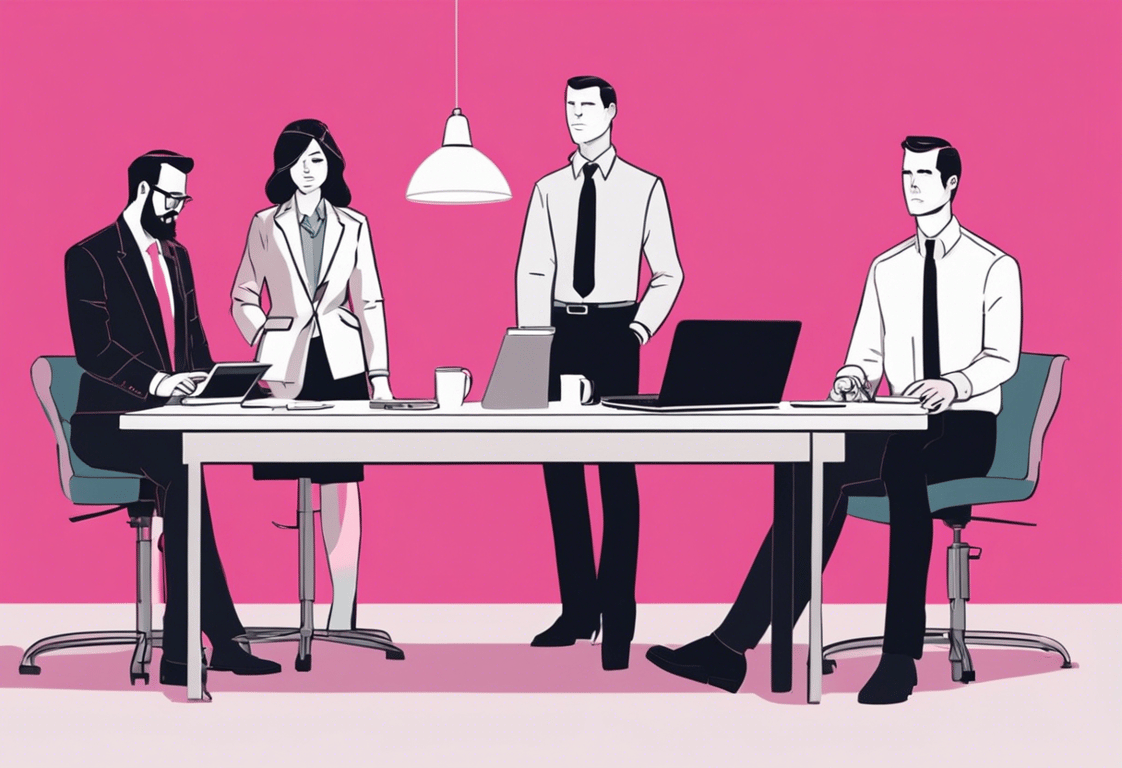
TABLE OF CONTENTS
In the world of Zapier, where automations streamline countless business processes, a well-organized workspace is key to efficiency. One of the most crucial aspects of this organization is how you name your Zaps. Just as a librarian uses a systematic approach to catalog books, a savvy Zapier user employs thoughtful naming conventions to keep their automations clear, findable, and manageable. Let's dive into the art and science of naming your Zaps effectively.
Why Naming Conventions Matter
Imagine trying to find a specific book in a library where all the titles are just random numbers. Frustrating, right? The same applies to your Zapier workspace. Good naming conventions:
- Make it easy to find specific Zaps quickly
- Help team members understand what each Zap does at a glance
- Facilitate troubleshooting and maintenance
- Improve overall workflow management
Best Practices for Naming Your Zaps
1. Be Descriptive and Action-Oriented
Instead of vague names like "CRM to Email," use descriptive, action-oriented titles that tell a story:
- Good: "When Deal Stage Changes, Update Email Marketing Tag"
- Better: "Move Closed-Won Deals from Salesforce to Mailchimp VIP List"
2. Follow a Consistent Structure
Adopt a consistent structure for all your Zap names. For example:
[ON/OFF] + [Trigger App] + [Trigger Event] → [Action App] + [Action Event]Example: "Pipedrive New Deal → Slack Deal Alert"
3. Use Verbs to Indicate Actions
Start your Zap names with verbs to clearly indicate what's happening:
- "Create Trello Card from New Gmail Emails"
- "Send Slack Message for New Shopify Orders"
4. Indicate Multi-Step Zaps
For Zaps with multiple steps, consider adding the number of steps or indicating it's a multi-step Zap:
- "3-Step: New Lead → Create Contact → Send Email → Schedule Call"
- "Multi-App: Process New Order (Shopify → Trello → Slack)"
5. Use Prefixes or Tags for Organization
If you're using a folder structure based on departments or functions, consider adding prefixes:
- "[SALES] Qualify New Leads from Webform Submissions"
- "[MARKETING] Add Newsletter Subscribers to Facebook Custom Audience"
If you are using databases, tables, or spreadsheets, name it the same exact name of the zap, or use a prefix in common:
- Zap: “20220404 Leads to database”
- Google Sheet: “20220404 Leads DB”
6. Indicate Frequency for Scheduled Zaps
For Zaps that run on a schedule, include the frequency in the name:
- "[DAILY] Generate Sales Report from CRM Data"
- "[WEEKLY] Send Team Performance Summary to Management"
7. Version Control in Names
If you're testing variations of a Zap, include version numbers:
- "Process New Orders v1.2 (with inventory check)"
8. Naming Multi-Part Workflows
For complex processes split across multiple Zaps, use a common base name with part numbers:
- "Customer Onboarding Flow - Part 1: Initial Setup"
- "Customer Onboarding Flow - Part 2: Welcome Email Sequence"
- "Customer Onboarding Flow - Part 3: Schedule Kickoff Call"
9. Should be this zap ON or OFF?
Zapier may turn your zap off because of multiple errors, typical, for example, when an account is disconnected.
So when you find a zap is off, it’s worth knowing if it should be turned back on. Add a prefix showing what the natural status of the zap should be.
Renaming Zap Steps
Don't forget about naming individual steps within your Zaps. Instead of generic names like "Create Record" or "Send Email," use specific descriptions:
- "Create New Client Record in Airtable"
- "Send Welcome Email to New Customer"
Using AI for Naming Assistance
While Zapier doesn't currently offer AI for naming Zaps, you can use AI tools to generate clear, concise names based on your Zap's function. Just be sure to review and adjust as needed to fit your organization's conventions.
Regular Audits and Updates
Set a reminder to review your Zap names quarterly. As your processes evolve, your naming might need to change too. This is also a great time to ensure all team members are following the agreed-upon conventions.
Conclusion
Effective Zap naming is more than just a organizational nicety—it's a crucial part of maintaining a smooth-running automation ecosystem. By following these conventions, you'll create a Zapier workspace that's intuitive, efficient, and scalable. Remember, the goal is clarity and consistency. Whether you're dealing with CRM integrations, email marketing workflows, or complex multi-step processes, a well-named Zap is the first step to automation success.
Happy Zapping!
Find more articles regarding managing a Zapier here:
Best Practices for Managing a Zapier Workspace
Best Practices for Managing a Zapier Workspace
Need support setting this up? We can help!
Streamline your automation processes with expert guidance tailored to your needs. Book a call with us to simplify and enhance your Zapier workflows today.