Overcoming Disrupted Productivity: How Automation and Dashboards Can Protect Your Workflows
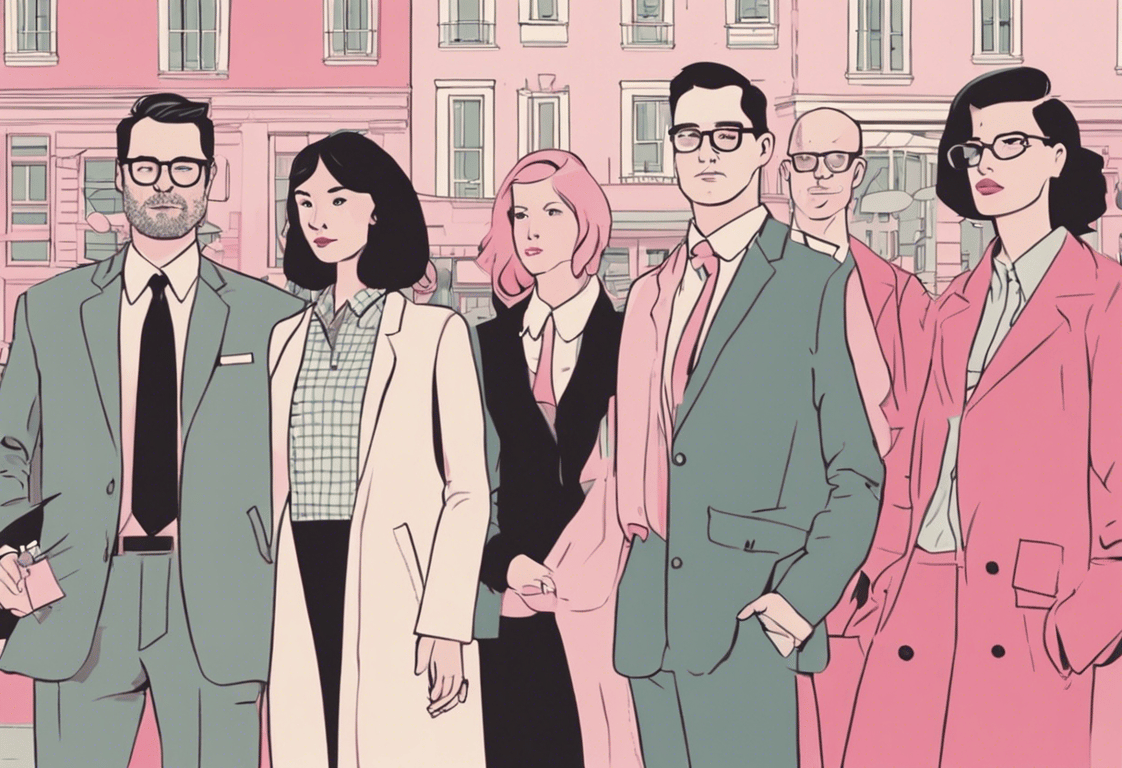
TABLE OF CONTENTS
In today's fast-paced business environment, project managers often find themselves grappling with a common enemy: disrupted productivity. This challenge frequently rears its head when teams are left waiting for client feedback or approvals, leading to bottlenecks, workflow interruptions, and a frustrating loss of momentum. But fear not! The dynamic duo of automation and dashboards is here to save the day and transform your project management approach.
The Problem: Disrupted Productivity
Picture this: Your team has just completed a crucial project milestone and is ready to move forward, but everything grinds to a halt as you await client feedback. Days pass, momentum wanes, and team members find themselves in a productivity limbo. Sound familiar? This scenario is all too common and can have a significant impact on project timelines, team morale, and overall efficiency.
But client feedback isn't the only culprit when it comes to disrupted productivity. Let's explore some other common sources:
Constant Notifications: The Productivity Killer
In our hyper-connected world, notifications have become a double-edged sword. While they keep us informed, they're also one of the biggest enemies of focused work:
- Incessant Interruptions: Every ping, pop-up, or vibration breaks our concentration, pulling us out of deep work mode.
- False Sense of Urgency: Not every notification is urgent, yet we're conditioned to react to each one as if it were.
- Dopamine-Driven Distraction: The anticipation of notifications can be addictive, leading to compulsive checking and further disruption.
The Perils of Multi-System Notifications
As if constant notifications weren't challenging enough, many of us juggle multiple systems and platforms, each with its own set of alerts:
- Context Switching Overload: Jumping between email, Slack, project management tools, and other platforms can be mentally exhausting and time-consuming.
- Information Fragmentation: Important updates scattered across different systems can lead to missed information or duplicated efforts.
- Notification Fatigue: The sheer volume of notifications across various platforms can lead to important messages being overlooked or ignored.
The Solution: Embracing Automation and Dashboards
By leveraging the power of automation and real-time dashboards, project managers can significantly reduce these disruptions and keep projects moving smoothly. Here's how:
1. Automated Client Feedback Requests
Say goodbye to manual follow-ups and hello to automated reminders. Tools like Zapier or HubSpot can be set up to send timely prompts for feedback, ensuring that clients stay engaged and requests don't slip through the cracks.
2. Real-Time Workflow Dashboards
Implement dashboards using platforms like Hive, Airtable Interfaces or even Notion to provide instant visibility into project statuses. These visual aids allow you to quickly identify bottlenecks and take proactive measures to keep things flowing.
3. Dynamic Task Prioritization
When client feedback causes delays, automated systems can reshuffle task priorities, ensuring that team members always have productive work to focus on. This agile approach maintains momentum even when specific tasks are temporarily blocked.
4. Automated Dependency Alerts
Use project management tools to set up automatic notifications when dependencies are cleared or delays occur. This keeps everyone in the loop and ready to spring into action the moment progress can be made.
5. Visual Bottleneck Detection
Create eye-catching dashboards that highlight areas where productivity is being disrupted. Tools like Airtable or Power BI can transform complex data into clear visuals, making it easy to spot and address issues quickly.
6. AI-Powered Workflow Forecasting
Take your project management to the next level with AI and machine learning. Predict potential disruptions based on historical data and take preemptive action to mitigate their impact.
7. Unified Notification Management
To address the challenges of constant notifications and multi-system alerts:
- Implement a centralized notification hub that aggregates alerts from various systems into a single, manageable stream.
- Use tools like Zapier or Microsoft Power Automate to create custom workflows that filter and prioritize notifications based on urgency and relevance.
- Set up "Do Not Disturb" periods for focused work, allowing only the most critical notifications to come through.
8. Smart Notification Scheduling
Leverage automation to schedule notification delivery:
- Batch non-urgent notifications to be delivered at set intervals, reducing constant interruptions.
- Use AI-powered tools to learn individual work patterns and deliver notifications at optimal times that don't disrupt productivity.
The Benefits: A Smoother, More Productive Workflow
By implementing these automation and dashboard strategies, including smart notification management, you can expect to see:
- Reduced downtime and fewer productivity gaps
- Improved focus and reduced mental fatigue from constant interruptions
- More efficient information processing across multiple platforms
- Increased team morale and reduced frustration
- Better work-life balance through more controlled communication
Conclusion: Embracing the Future of Project Management
Disrupted productivity doesn't have to be the norm. By harnessing the power of automation and dashboards, project managers can create a more streamlined, efficient, and stress-free work environment. It's time to say goodbye to productivity bottlenecks and hello to a new era of project management excellence.
Remember, the key to success lies in choosing the right tools for your team and continuously refining your processes. So why wait? Start exploring how automation and dashboards can transform your workflow today!
Need support setting this up? We can help!
Discover how tools like Zapier, Hive, and Airtable can revolutionize your project management by automating workflows and streamlining notifications. Book a free consultation with us to explore tailored solutions for your team!
