Send SMS from Monday.com Using OpenPhone and Zapier

In today's fast-paced business environment, efficient communication is key. This guide will walk you through the process of sending SMS and text messages directly from Monday.com using OpenPhone and Zapier, enhancing your workflow and customer communication.
Get 10% discount on your OpenPhone subscription!
Use this link to sign up: https://get.openphone.com/connex-digital
Check More Monday - OpenPhone integrations:
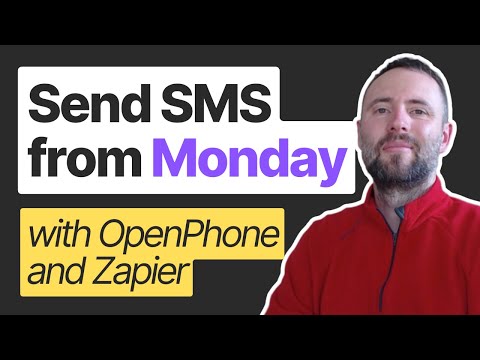
What You'll Need
- A Monday.com account
- An OpenPhone account
- A Zapier account
Step 1: Setting Up Your Monday.com Board
First, ensure you have a Monday.com board set up with your contacts. Create a custom column called "Send SMS" which will trigger the automation.
Step 2: Creating the Zap in Zapier
- Log into your Zapier account and click on "Create Zap"
- For the trigger app, select Monday.com
- Choose "Specific Column Value Changed in Board" as the trigger event
- Select your Monday.com account and specify the board (in this case, "Contacts") and the column ID ("Send SMS")
Step 3: Configuring the Action in Zapier
- For the action app, select OpenPhone
- Choose "Send a Message" as the action event
- Connect your OpenPhone account if you haven't already
- Configure the action:
- Select your "From" number
- For the "To" number, map it to the contact phone field from Monday.com
- For the message content, map it to the message field from Monday.com

Step 4: Testing and Publishing
- Test the Zap to ensure it's working correctly
- If successful, publish the Zap to activate the automation
- Rename your Zap for easy identification later
How It Works
Once set up, whenever you edit the "Send SMS" column in your Monday.com board, it will trigger the Zap. Zapier will then send the specified message to the contact's phone number using OpenPhone. This creates a seamless integration between your project management tool and your communication platform.
Additional Integration: Logging Messages in Monday.com
For a complete communication loop, you can also set up a reverse integration that logs all incoming and outgoing text messages from OpenPhone into Monday.com. This ensures you have a comprehensive record of all communications within your CRM.
Conclusion
This integration between Monday.com, OpenPhone, and Zapier can significantly streamline your communication processes, allowing for more efficient customer interactions and project management. By automating these tasks, you can focus more on strategic aspects of your business.
Need help setting up this or any other automation? Don't hesitate to book a free discovery call with our team of experts at Connex. We specialize in automations and integrations and can help you optimize your tech stack for maximum efficiency.
Stay tuned for our next tutorial, where we'll show you how to integrate contacts between Monday.com and OpenPhone, further enhancing your communication workflow.
