The 20-Minute Notion Migration That Saved Weeks of Work
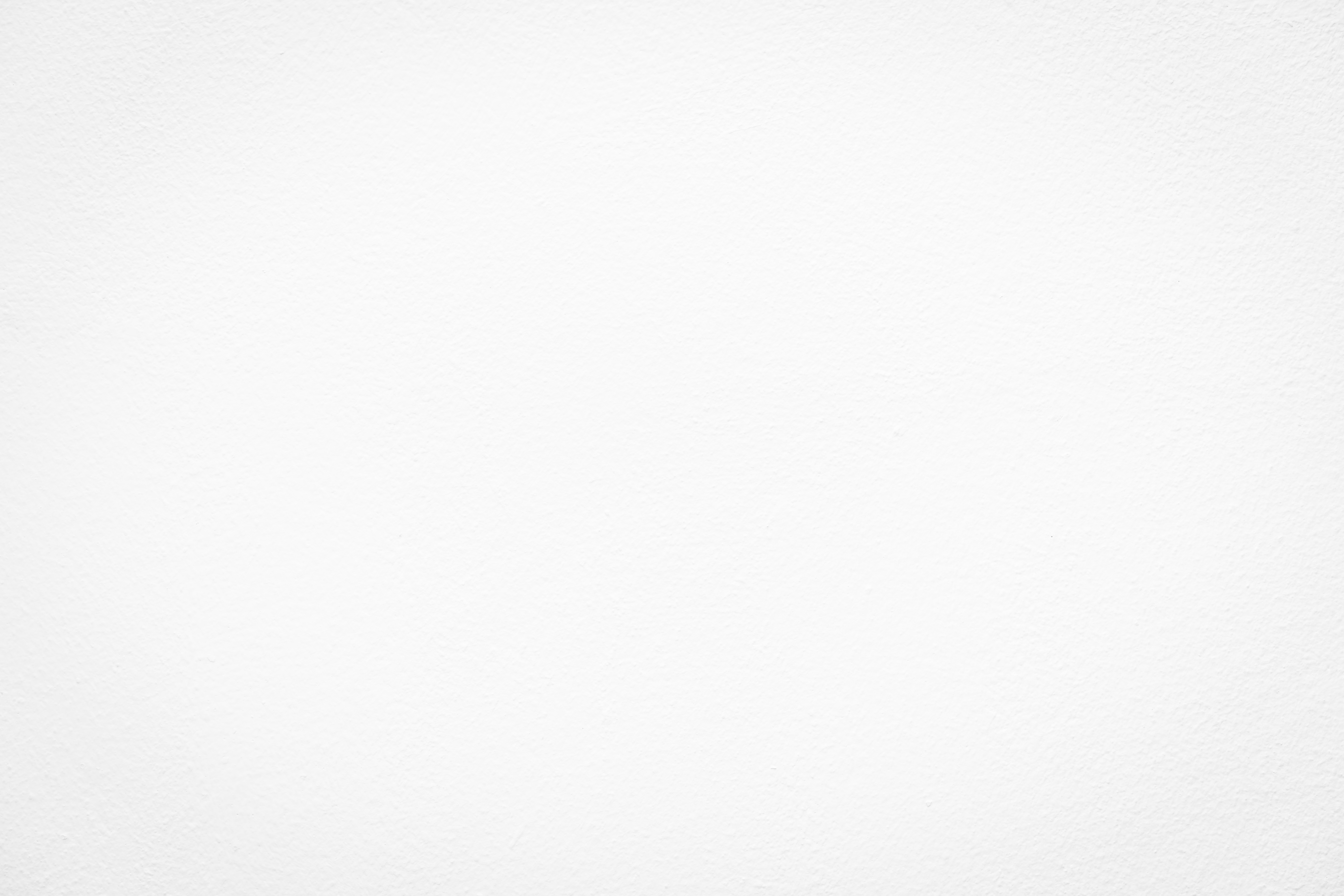
"One of the problems she was having when she tried to do it is formatting was lost, or files were lost." But then we discovered a solution that turned a potential weeks-long headache into a 20-minute win.
The Migration Mystery:
TD had a rogue department with their own Notion workspace. Moving it seemed impossible without losing formatting, files, or connections. Until we tried this.
The Solution:
Instead of the obvious migration paths, we:
- Used a specific export option (hint: not the workspace-level one)
- Imported everything under a single section
- Moved content to final locations after import
- Preserved all formatting and files
Why It Worked:
"The actual migration was only like 20 minutes. In the end, the fix took about 25 minutes - it just took probably 20 minutes to find it and test other things."
Pro Tip: "Test your migration with a small section first. When you find the right export/import combination, document it immediately. You'll thank yourself later."
Want to see how we structured the final workspace? Check out our Calendar Management Guide
Need support setting this up? We can help!
Unlock the full potential of your blog with our expert guidance on integrating apps like WordPress and Google Analytics. Let us help you streamline your setup—book a call with us today!
